Anisha has done MBA in Marketing from NMIMS And Executive Management(PMNO) from Harvard Business School. She has been instrumental in growing CATKing Digital with her experience with Marico and Henkel in the past.
Every year, about 247,000 students worldwide take the GMAT in preparation for business school applications. How can you fill GMAT Application Form for this critical test if you plan to be one of those students? This article will guide you through the entire GMAT registration procedure. Step by step, so you don't miss anything vital.
When should I submit my GMAT application?
If you sign up online or by phone, you may register for the GMAT anywhere between six months and 24 hours before your chosen test date. If you want to register by mail, your scheduling form and check must be received at least 10 days before your preferred test date. The sooner you sign up for the GMAT, the better.
Spots fill up quickly, so sign up early to ensure you obtain your selected test day, location, and time of day. Sign up at least two to three months before your exam date as a general guideline. Not only will you have more availability, but you will also profit from setting a strict deadline for your preparation. When you know your test is approaching, your motivation to study will increase.
What Do You Need to Fill Out the GMAT Application Form?
When you register for the GMAT, the Graduate Management Admission Council (GMAC) gathers some information. Some of this information is necessary, while some is not.
Your personal information is essential to register for the GMAT. such as full legal name, address, phone number, email address, birthdate, country of origin (in the United States, test takers must also specify ethnicity), and payment information
If you sign up online or by phone, Payment information will be taken from your credit or debit card. You can pay by mail using a credit card, debit card, cashier's check, personal check, or money order. The GMAT registration price is $250.
GMAC additionally requests certain extra details in addition to the mandatory data. It is entirely up to you whether or not to disclose this information. It can help you connect with business schools, but much of it is for GMAC's profit. With this information, they may better understand who is taking their business school exam.
How Do You Sign Up for the GMAT?
There are three alternatives to registering for GMAT exams. Three alternatives are: online, by phone, or by mail. The great majority of students sign up online since it is a quick and easy method to complete the procedure. In addition, you'll be able to view your official score report roughly 20 days after taking the exam by logging into your GMAT account.
It is also possible to register over the phone, but GMAC appears to discourage this. How do they accomplish this? Every telephone transaction is subject to a $10 service fee. When you do the same transactions online, there is no service charge.
Finally, you can register by mail by mailing the official GMAT scheduling form together with your preferred payment option. Your registration request must come at least 10 days before your chosen test date so that GMAC can handle it.
How to fill out GMAT Application Form Online?
On MBA.com, signing up for the GMAT online is a reasonably simple procedure that takes around 20 minutes. We've included screenshots of the website so you know precisely what to anticipate. The GMAT Application Form has eight steps to follow:
Step 1: Create an MBA.com account.
First and foremost, go to MBA.com. The website will adapt to your location automatically. For instance, when I go to MBA.com, it automatically takes me to MBA.com/us, because I’m based in the United States. If you already have an account, you can access it by entering your email address and password. Otherwise, you should sign up for an account. Simply provide your first and last name, email address, and password. You may also opt out of being included in email lists for business schools and GMAC communications. The boxes will be ticked automatically, so you must uncheck them. If you do not wish to be included in these email lists.
Step 2: Start the Registration Process for the GMAT Exam
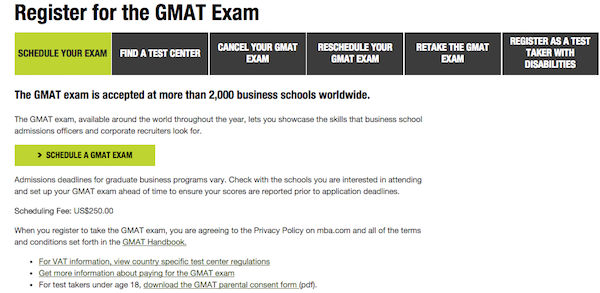
After you've created your MBA account, click "Register Today." The next screen will provide you with the option to schedule your exam, choose a test centre, cancel your exam, and so on. You can familiarise yourself with the various possibilities of test centres in your region by clicking on "Find a test centre." This will also be available later in the registration process.
For the time being, let us suppose you proceed straight to "Schedule a GMAT Exam."
Step 3: Complete your personal profile.
The following screen will prompt you to enter personal information such as your name, address, phone number, date of birth, gender, and country of citizenship.
You will be asked again at this time if you wish to receive emails, phone calls, or texts from graduate business schools, scholarship organisations, or other GMAC partners. It's worth noting that you may always update your choices at any time by logging into your account.
Step 4: Proceed to Optional Data
This screen is completely optional, so you may skip it if you choose. It requests information on your education, such as where you went to college, when you graduated, and your employment experience. You will also be questioned about your future goals. such as when and where you want to enrol in graduate business school.
This website is mostly for those who wish to be added to email lists for graduate schools and scholarship organisations. It can assist in personalising your account so that you receive more relevant information. It also assists GMAC in learning more about the people who take the GMAT.
Step 5: Confirm Your Profile
After you've completed all of the fields, you'll see a summary of your profile. You will be prompted to confirm that all of the information is correct. This step is critical since your name, date of birth, and citizenship must all match perfectly on your ID.
The GMAT is heavily guarded, and you will only be permitted to take it if everything is in order on test day. Before clicking "Save Profile," double-check everything and make sure there are no mistakes.
Step 6: Choose a Testing Centre.
After you've saved your profile, you'll select a location to take the exam. The website will provide test centres close to the address you specified on the previous page. If you're taking the exam somewhere else, you can also enter a different address to see your possibilities. All of the nearby exam centres will be listed, along with their addresses and positions on a map. First, you'll choose a testing location. Then you'll decide on a date.
Step 7: Choose a Date
After you've decided on a testing location, you'll need to choose a date. You may either browse for availability around a specified day or, if you're registering at the last minute, look for the next available exam. Following your selection, you will see a calendar with two months. "Green" indicates available dates. You can also look ahead to view future exam dates that are available.
After selecting a day, you will select whether you want to take the test in the morning or afternoon. A date will be shown as available if it has at least one available time. Assume you select November 10, but there is only room in the morning. If you know you'll do better in the afternoon, you may select November 14 or search in December to discover a test day with an afternoon choice.
You'll go to the final step of the GMAT registration procedure once you've selected your location, date, and time.
Step 8: Pay Your Fees
You must pay the $250 registration fee to complete your GMAT registration. You'll be asked to verify all of your information again at this stage. GMAC wants to make sure everything is correct.
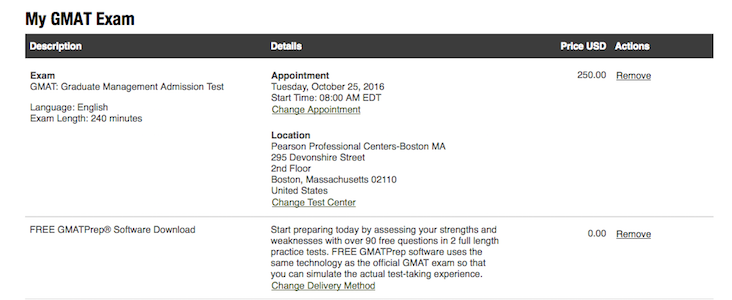
In your checkout basket, you'll find your exam as well as GMAC’s free GMAT Prep Software. If you are not yet ready to download this programme, you can uninstall it. You'll also find some optional GMAT prep books and items. Before you pay, you must check one more box.
JOIN ONE OF OUR COURSES RIGHT NOW!

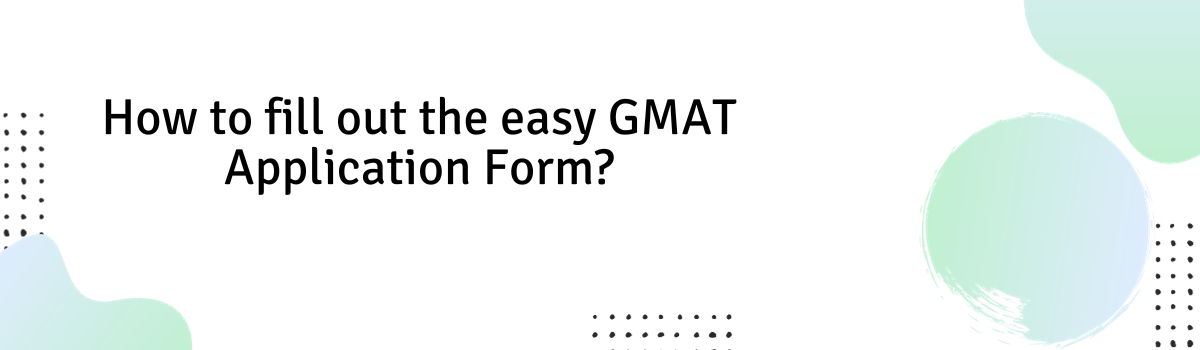
Comments are disabled for now