Anisha has done MBA in Marketing from NMIMS And Executive Management(PMNO) from Harvard Business School. She has been instrumental in growing CATKing Digital with her experience with Marico and Henkel in the past.
Hello aspirants! If you're reading this, you're likely gearing up for one of the most pivotal steps in your journey toward an MBA: filling out the CAT 2024 application form. In this blog, I'll walk you through the entire process, offer tips to avoid common mistakes, and provide essential information about the CAT exam itself.
What is the CAT Exam?
The Common Admission Test (CAT) is one of the most prestigious entrance exams for MBA programs in India. Conducted by the Indian Institutes of Management (IIMs), CAT is the gateway to various top-tier management institutes in the country, including IIMs, SPJIMR, FMS, MDI, and many others. The exam is known for its rigorous selection process, and a high score can open doors to some of the best management education opportunities.
CAT 2024 Overview
Conducting Body: IIM Calcutta
Exam Date: The CAT exam is scheduled to be held in November 2024. Exact dates will be announced on the official CAT website.
Application Start Date: August 1, 2024
Application Deadline: September 13, 2024, 5:00 PM
Exam Structure: The CAT exam typically includes three sections:
Verbal Ability and Reading Comprehension (VARC)
Data Interpretation and Logical Reasoning (DILR)
Quantitative Ability (QA)
Duration: 2 hours
Scoring: Each section is scored out of 300 marks, and the total score is the sum of the scores from all three sections.
Why is the Application Form Crucial?
The CAT application form is your first step toward the MBA journey. It gathers your personal, academic, and professional details, which will be used to shortlist candidates for interviews. Filling it out accurately is crucial for avoiding complications during the admission process.
How to Fill Out the CAT 2024 Application Form: A Step-by-Step Guide
1. Accessing the Application Form
Visit the Official Website: Go to iimcat.ac.in. This is the official portal where you'll find all the relevant details for CAT 2024.
New Candidate Registration: Click on "New Candidate Registration" to start your application process. This is where you'll begin by creating your account.
2. Creating Your Account
Enter Your Details: Fill in your personal details such as name, date of birth, mobile number, and email address. Ensure that the information matches your official documents, as discrepancies can cause issues later.
Email and Mobile Verification: You will receive OTPs on your mobile and email. Validate both to proceed.
Agree to Privacy Notice: Read and accept the privacy notice, which ensures that the information you provide will be used solely for admission purposes.
3. Personal Details
Fill in Your Information: Enter details such as your name, parents' names, gender, nationality, and category. Ensure that your name and details match those on your official documents.
Address Details: Provide your communication and permanent address. If your communication address is different from your permanent address, select the option accordingly.
Emergency Contact: It’s wise to provide a contact number of a close family member in case there are any issues or emergencies.
4. Document Upload
Photograph: Upload a recent passport-sized photograph with a white or off-white background. The photo should not be older than six months and must be in JPEG format with a maximum size of 1 MB.
Signature: Upload your signature following the guidelines provided. Make sure the image is clear and meets the size requirements.
5. Academic Details
10th and 12th Grade Details: Enter your board, year of completion, maximum marks, obtained marks, and aggregate percentage.
Bachelor’s Degree Details: Provide details about your undergraduate degree, including the university, duration, discipline, and aggregate percentage. If you have completed multiple degrees, include all relevant information.
Professional Degrees: If applicable, enter details about any professional certifications or additional degrees.
6. Work Experience
Enter Work Experience: Include details about your work experience post-graduation. Only full-time, paid work experience is counted. Include start and end dates, industry sector, and any break in experience if applicable.
Multiple Experiences: If you have worked at different places, add each experience separately to give a comprehensive view of your professional background.
7. Program and Test City Preferences
Choose Programs: Select the IIMs and programs you wish to apply to. You can choose from various options such as PGP, EPGP, or specialized programs.
Test City Preferences: Choose up to five cities where you would like to take the CAT exam. Start with your preferred city and then choose nearby locations for convenience.
8. Final Declaration and Payment
Preview Your Form: Before final submission, carefully review all the details to ensure everything is correct. Look for any errors or omissions.
Submit and Pay: Complete your application by making the payment. The application fee is typically ₹2,500 for general category students. Choose your preferred payment method and submit the form.
Common Mistakes to Avoid
Incorrect Name or Details: Ensure your name and personal details match those on your official documents.
Wrong Contact Information: Double-check your mobile number and email address to avoid missing important updates.
Inaccurate Marks: Enter your marks and percentages accurately. The aggregate should be calculated correctly based on all subjects.
Category Details: Be sure to select the correct category and provide valid documents if applicable.
Document Specifications: Follow the guidelines for document uploads to avoid rejections.
Final Tips
Start Early: Don’t wait until the last minute. Begin your application as soon as possible to avoid last-minute issues.
Use Chrome: For a smoother application experience, use Google Chrome as recommended by the CAT website.
Prepare Your Documents: Keep all required documents in a dedicated folder on your desktop to streamline the process.
Check for Updates: Stay updated with any announcements or changes on the official CAT website.
Conclusion
Filling out the CAT 2024 application form is a crucial step in your MBA journey. By following this detailed guide and avoiding common pitfalls, you’ll set yourself up for a smooth application process. Remember, accuracy and thoroughness are key. Good luck with your CAT preparation, and may you achieve your dream of pursuing an MBA at one of India's top institutions!
Feel free to drop any questions or doubts in the comments section. Happy applying!
View more courses here
FAQs
1. When does the CAT 2024 application process start and end?
Answer: The CAT 2024 application process begins on August 1, 2024, and the last date to submit the application is September 13, 2024, by 5:00 PM.
2. How can I access the CAT 2024 application form?
Answer: You can access the application form by visiting the official CAT website iimcat.ac.in. Click on “New Candidate Registration” to begin the process.
3. What documents do I need to fill out the application form?
Answer: You will need the following documents:
Recent passport-sized photograph
Signature
Academic transcripts (10th, 12th, and undergraduate degrees)
Work experience certificates (if applicable)
Valid ID proof
4. What should I do if I encounter issues while filling out the application form?
Answer: If you encounter any issues, you should:
Ensure you are using a supported browser like Google Chrome.
Clear your browser cache and cookies.
Check the official CAT website for any updates or troubleshooting tips.
Contact the CAT helpline or support team for assistance if needed.
5. How do I choose my test cities for CAT 2024?
Answer: During the application process, you can select up to five preferred test cities. Start with your most preferred city and then choose other nearby locations.
6. How do I pay the application fee?
Answer: The application fee can be paid online via credit/debit card, net banking, or UPI. Ensure that you complete the payment process before submitting your application.
7. Can I edit my application form after submission?
Answer: No, once you submit your application form, you cannot make changes. Be sure to review all details thoroughly before final submission.
8. What should I do if I made a mistake in the application form?
Answer: If you realize there is an error after submission, contact the CAT support team immediately. They may guide you on the next steps or allow corrections if possible.
9. Is there a provision for fee waivers for certain categories?
Answer: The standard application fee for CAT 2024 is ₹2,500 for general category students and ₹1,500 for SC/ST/PwD candidates. There is no additional fee waiver provision beyond this.
10. What if I am unable to complete the application process before the deadline?
Answer: If you miss the deadline, you won’t be able to submit your application for CAT 2024. It's crucial to start early and complete the process before the last date.
11. How can I check the status of my application?
Answer: After submission, you can check the status of your application by logging into your account on the CAT website. Updates and status notifications will be available there.
12. Will I receive an acknowledgment after submitting the application form?
Answer: Yes, you will receive a confirmation email and/or SMS acknowledging the receipt of your application. Ensure you provide a valid email address and mobile number.

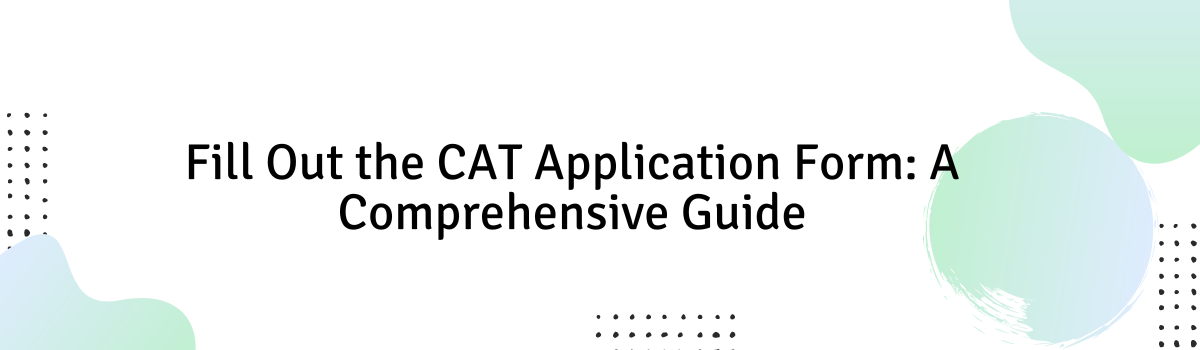
Comments are disabled for now